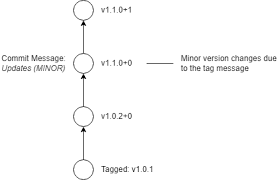
Efficiently Using bump2version with Python and Git
Versioning your software is crucial for tracking changes, debugging, and ensuring compatibility. When working with Python projects in Git, one popular tool to help automate the versioning process is bump2version. In this blog post, we’ll explore how to use bump2version efficiently with your Python projects managed in Git.
TLDR:
When bumpversion is setup correctly you do this AFTER pushing your changes:
- bumpversion patch/minor/major
- git push
- git push –tags
THE LONG VERSION
What is bumpversion/bump2version?
bumpversion was the original tool, but was abandoned, so bump2version was created as a fork. You should ALWAYS install bump2version and never bumpversion. It is easy to confuse however, since both install packages produces an executable “bumpversion”!
bump2version is a Python tool that simplifies the process of updating version numbers in your project. It modifies files in place and commits these changes to Git (if desired). This makes it a powerful tool when working with continuous integration and delivery pipelines.
Setting up bump2version
Installation: Install bump2version via pip:
pip install bump2version
Configuration: To configure bump2version, create a .bumpversion.cfg file in the root of your project. This file defines where and how to update version numbers.
For example
[bumpversion] current_version = 0.1.0 commit = True tag = True [bumpversion:file:setup.py] This configuration:
Starts with a current version of 0.1.0.
Will commit and tag the bump in Git.
Modifies setup.py to update the version.
How to Use bump2version
Now that bump2version is set up, you can use it as follows:
- Bumping the Version:
- Patch (0.1.0 -> 0.1.1):bump2version patch
- Minor (0.1.0 -> 0.2.0):bump2version minor
- Major (0.1.0 -> 1.0.0):bump2version major
- Custom Part Names:If you have a versioning scheme different from major.minor.patch, bump2version can still be used. Just define the custom parts in the .bumpversion.cfg file.
- Dry Runs:Before making actual changes, you might want to preview them:
bumpversion --dry-run --verbose patchOther examples
- bumpversion patch
- bumpversion minor
- bumpversion major
Pushing to GIT
After updating .bumpversion, you must push the changes and the new tag to Github in two steps like this:
- git push
- git push –tags
Then you can check the result using
git log --onelineDisplaying the version in your program
Note this entry in .bumpversion:
[bumpversion:file:src/VERSION]This specifies that bumpversion will update this file. You can then read it and display it however you choose.
Note that the format will be very simple:
1.3.0Best Practices
- Automate Version Bumping: If you have CI/CD pipelines, consider adding a step to automatically bump versions. This ensures consistency across releases.
- Use Semantic Versioning: It’s generally recommended to use semantic versioning. It makes it easier for others to understand the nature of changes between versions.
- Commit Your .bumpversion.cfg: Always commit the configuration file to your Git repository. This ensures that all contributors can bump the version consistently.
- Using Pre- or Post- Release Tags: If your project has stages like alpha, beta, or rc, bump2version can handle these with configurations. This is particularly useful for projects with multiple stages before a stable release.
Conclusion
bump2version is an invaluable tool for Python developers working with Git. By automating the versioning process, it ensures consistency, saves time, and reduces human error. As with any tool, understanding its features and best practices can make the process smoother and more effective. Whether you’re working on a personal project or a large-scale application, consider incorporating bump2version into your development workflow.
Understanding Semantic Versioning
Semantic Versioning, often abbreviated as SemVer, is a versioning scheme for software that aims to convey meaning about the underlying changes with each new release. It’s defined by a three-part number structure: MAJOR.MINOR.PATCH, where:
- MAJOR: This number is incremented when there are incompatible changes that require the user to change something about their setup.
- MINOR: This is bumped up for backward-compatible new features or significant improvements.
- PATCH: Incremented for backward-compatible bug fixes.
An optional pre-release label and build metadata can also be included, e.g., 1.0.0-alpha+20130313144700.
The idea behind SemVer is that you can quickly understand the nature and impact of the changes just by looking at the version number. For instance, if the MAJOR version has changed, you know there’s a good chance that some backward compatibility is broken.
Common Pitfalls and Misunderstandings
Using bump2version and semantic versioning can streamline your development workflow, but there are potential pitfalls and misunderstandings:
- Not Committing .bumpversion.cfg: One common mistake is forgetting to commit the configuration file, leading to inconsistencies in versioning across different machines or among team members.
- Forgetting to Push Tags: If you’re using the tag = True configuration, bump2version will create a new git tag. It’s a common oversight to push your commits but forget to push the tags. Always remember to git push –tags.
- Version Misalignment with Changes: Sometimes developers bump a PATCH version when they’ve added a new feature or bump a MINOR version when breaking changes are introduced. This misalignment can confuse users and defy the purpose of SemVer.
- Overthinking Pre-release Tags: While pre-release tags (like alpha, beta) can be valuable, they can lead to confusion if not used consistently. It’s crucial to have a clear internal definition of what each tag means and when it’s appropriate to use.
- Assuming All Projects Use SemVer: Just because you’re using SemVer doesn’t mean all your dependencies do. Always read the release notes of your dependencies to understand the changes.
- Dry Run Confusion: Running a dry run will display the changes but won’t apply them. If you miss the dry run messages, you might think your version got bumped when it didn’t.
Conclusion
While tools like bump2version and practices like semantic versioning are immensely helpful, they’re not immune to human error. A clear understanding, consistent application, and open communication among team members can help you leverage these tools and practices most effectively. Remember, the main goal is to make life easier for both developers and users by providing clear, meaningful information about software changes.