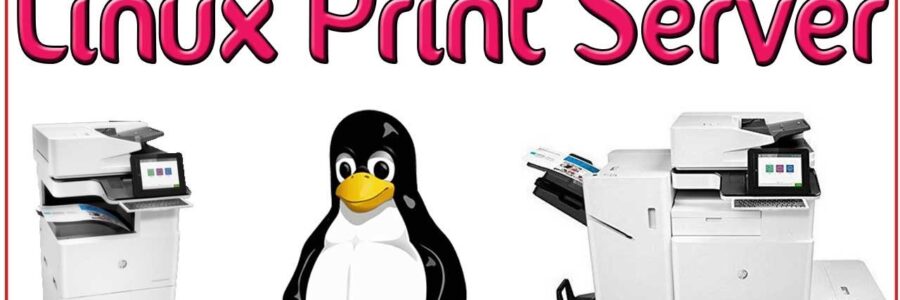
Fixing CUPS error on Linux Mint
I had terrible problems connecting to my Wifi printer Canon MG5450. It worked perfectly from my Imac, but from my Linux Box I got “server-error-internal-error” whenever I tried to connect to it.
User drs305 on https://ubuntuforums.org/showthread.php?t=2388741 however had the solution:
Change /etc/cups/cupsd.conf
<Limit CUPS-Add-Modify-Printer CUPS-Delete-Printer CUPS-Add-Modify-Class CUPS-Delete-Class CUPS-Set-Default CUPS-Get-Devices>
AuthType Default
Require user @SYSTEM
Order deny,allow
</Limit>
to
<Limit CUPS-Add-Modify-Printer CUPS-Delete-Printer CUPS-Add-Modify-Class CUPS-Delete-Class CUPS-Set-Default CUPS-Get-Devices>
AuthType None
# AuthType Default
# Require user @SYSTEM
Order deny,allow
</Limit>
And restart CUPS with sudo service cups restart
Also note that you will have to add the printer using the CUPS webinterface, localhost:631. Click on Administration-Add Printer.
Adding it using the Linux Control Panel didn’t work.