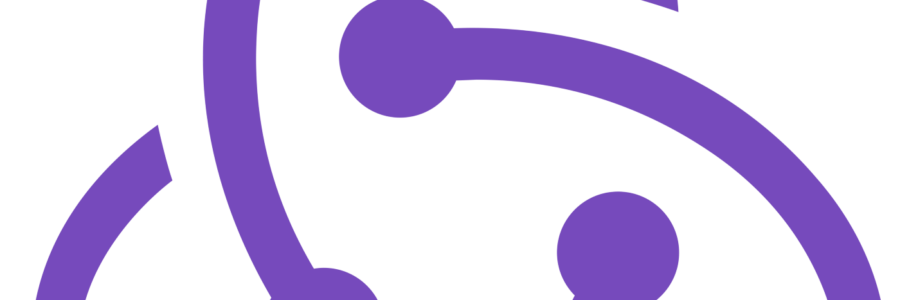
Adding Redux to your React project
Installation
Add the necessary modules
yarn add react-redux yarn add redux
Fix the component
import {connect} from 'react-redux';
// definition of DummyComponent here...
const mapStateToProps = (state) => ({
count: state.count
});
export default connect(mapStateToProps)(DummyComponent);
Create a DemoService class
import {createStore} from "redux";
const initialState = {
value: 42,
status: "Unknown",
make: "Unknown"
}
/**
* The reducer is the only function that modifies the state
*/
function reducer(state = initialState, action) {
// console.log(action);
switch (action.type) {
case "decrement":
/* reurn the complete state after action! */
return {
...state, /* previous state */
value: state.value - 1,
status: (state.value+1) > 45 ? "HOT" : "COOL"
}
break;
case "increment":
return {
...state,
value: state.value + 1,
status: (state.value+1) > 45 ? "HOT" : "COOL"
}
break;
case "set_make":
return {
...state,
make: action.make
}
break;
}
return state;
}
class DemoService {
}
DemoService.STORE = createStore(reducer);
export default DemoService;
Use the DemoService in the App class
import Component1 from './Component1';
import Component2 from './Component2';
import {Provider} from 'react-redux';
import DemoService from './DemoService';
const store = DemoService.STORE;
function App() {
return (
<Provider store={store}>
<Component1></Component1>
<Component2></Component2>
</Provider>
);
}
The component changes state using this.props.dispatch
decrement() {
this.props.dispatch({ type: "decrement" });
}
increment() {
this.props.dispatch({ type: "increment" });
}
render() {
return (<div>
<h1>Value is {this.props.value} </h1>
<button onClick={this.decrement.bind(this)}>-</button>
<button onClick={this.increment.bind(this)}>+</button>
</div>);
}
When the store is connected, you get the dispatcher in the props. So whenever you want to change the state, call the dispatcher with an action. You can add arguments to thie object too.